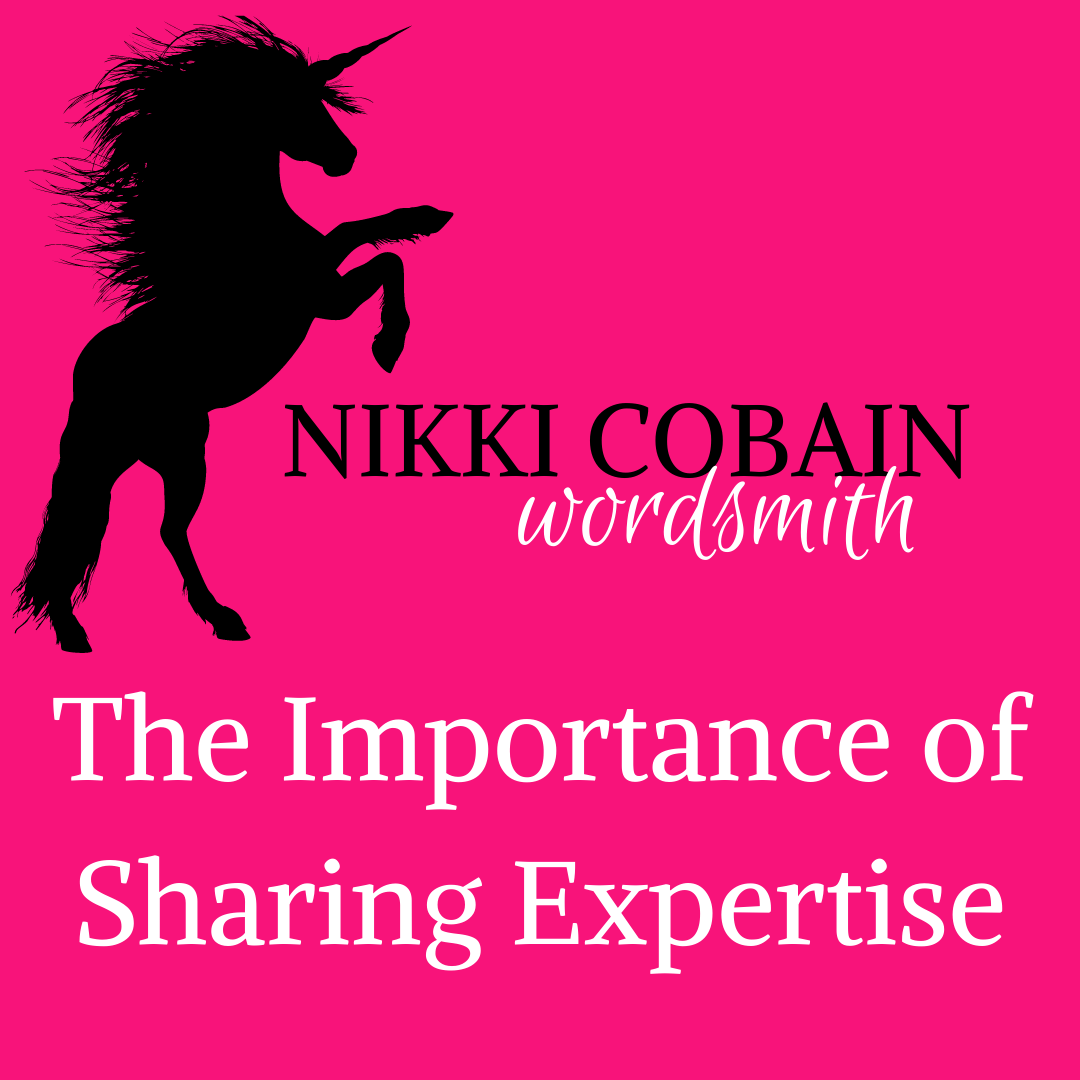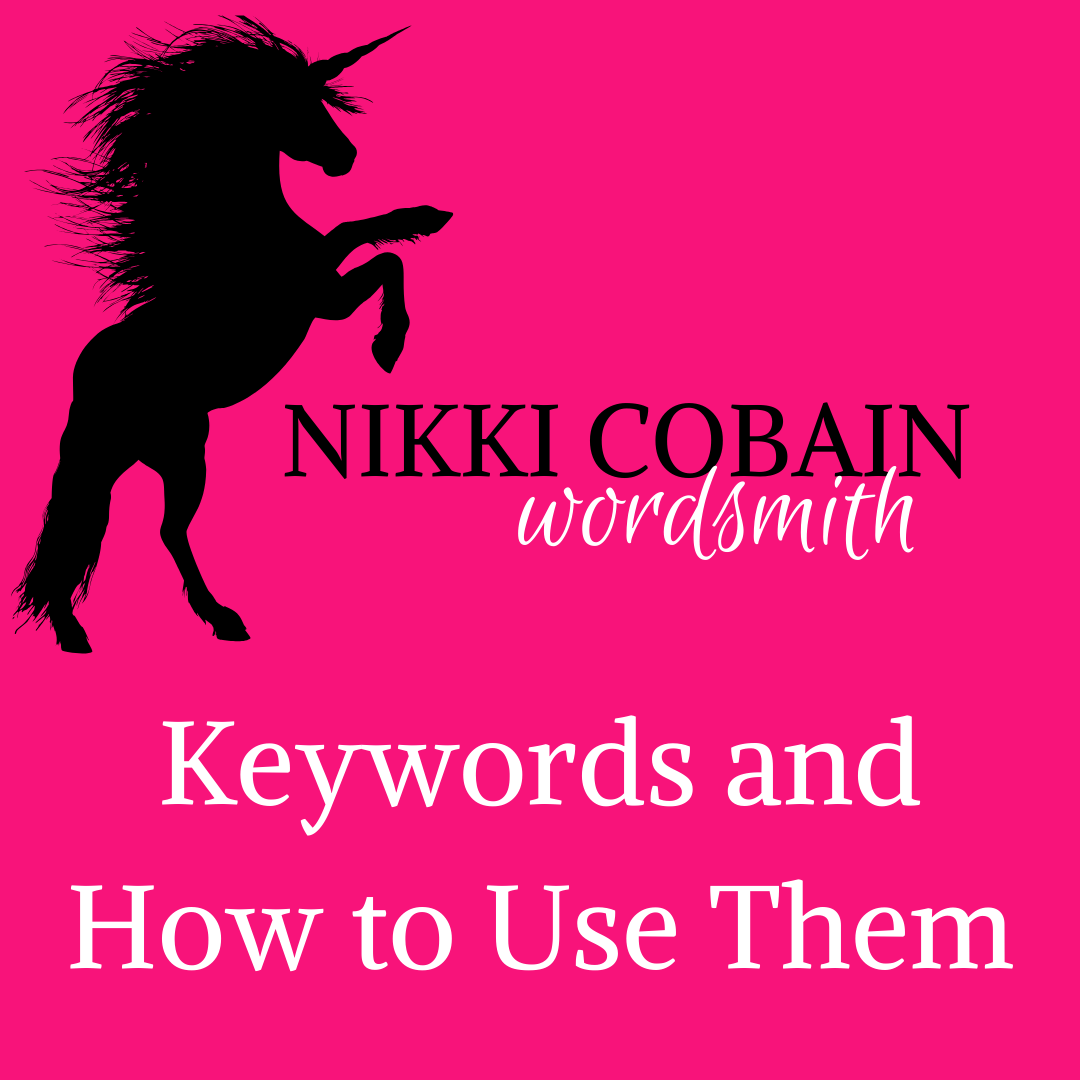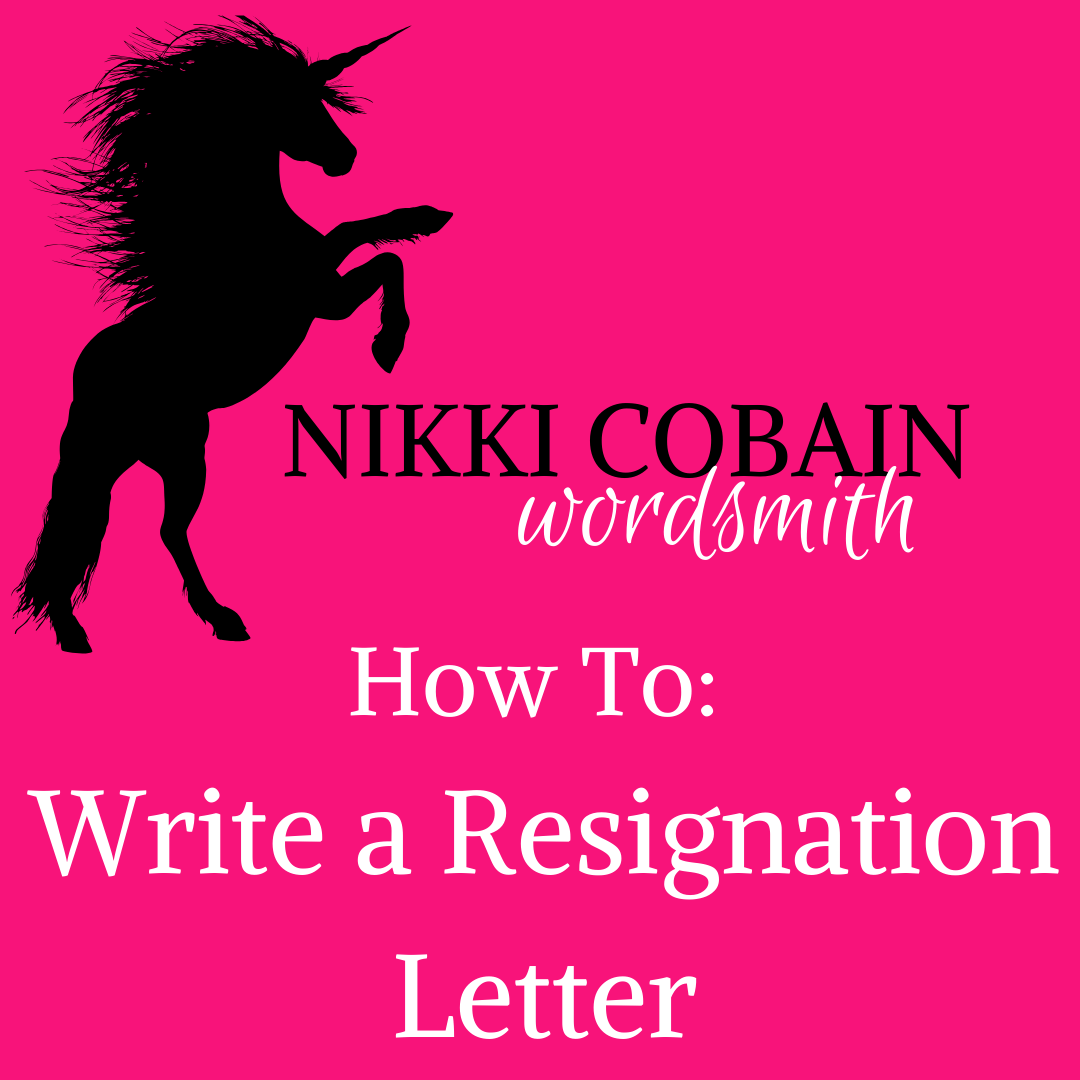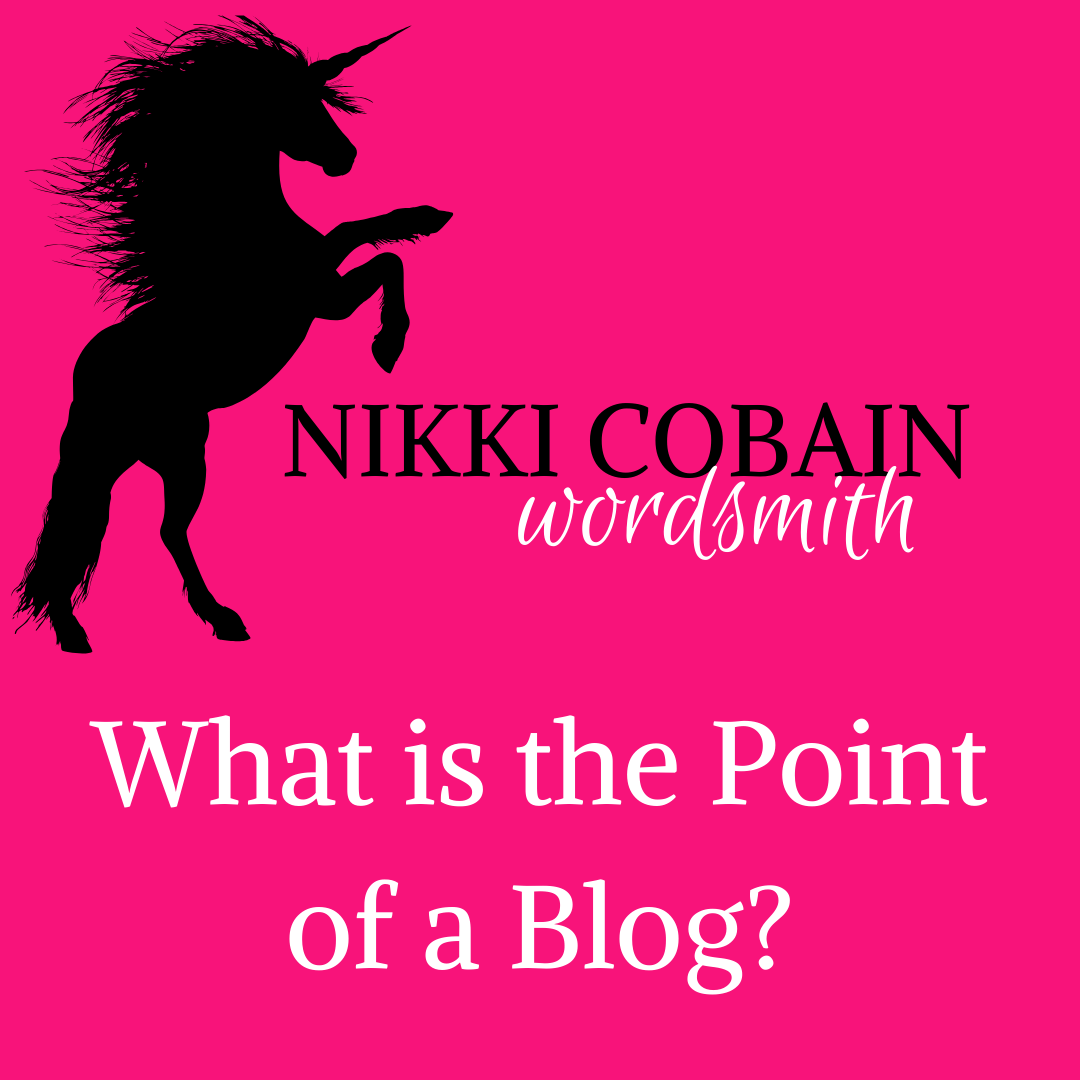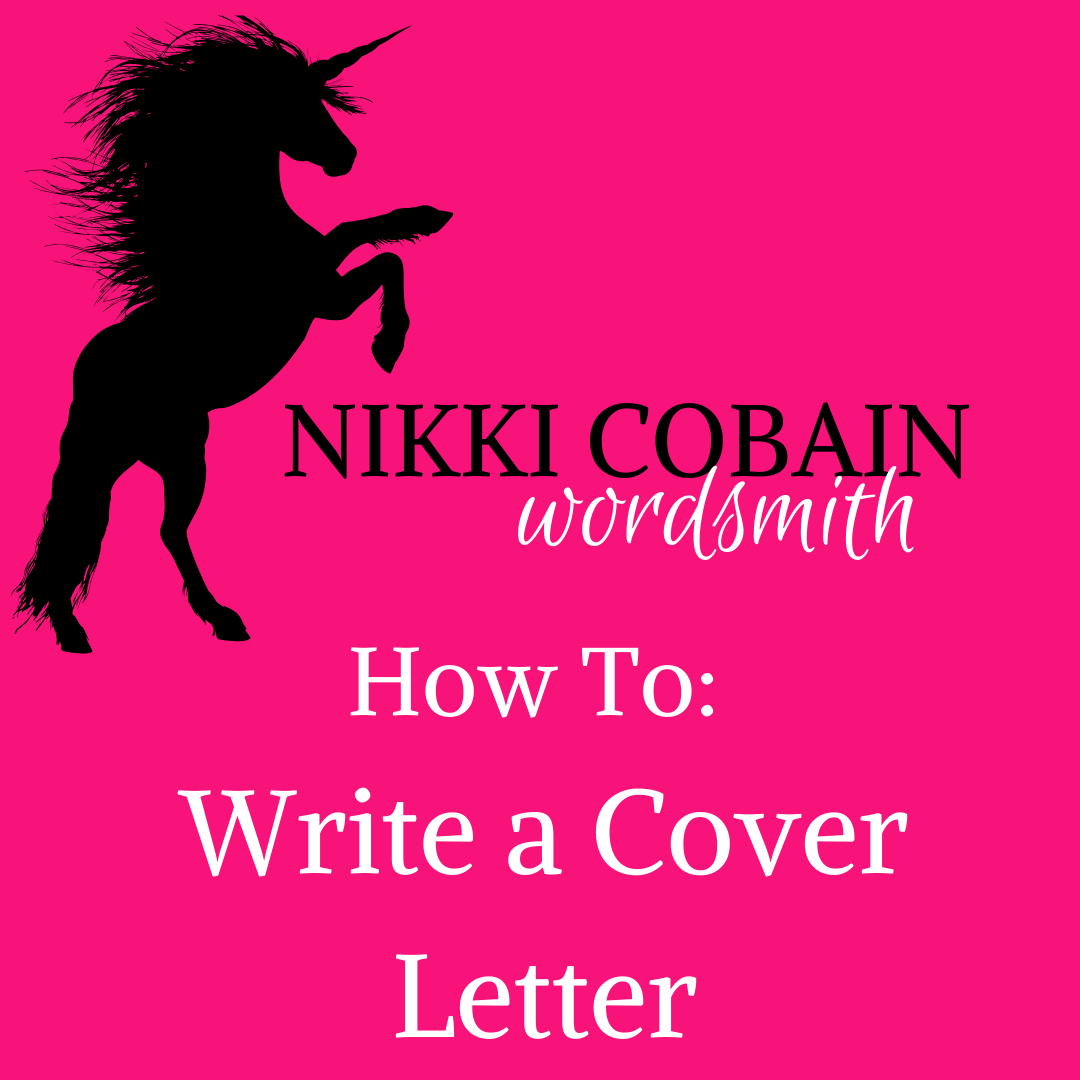How To: Write a CV
Nikki Dale • 23 April 2020
Getting Your CV Right
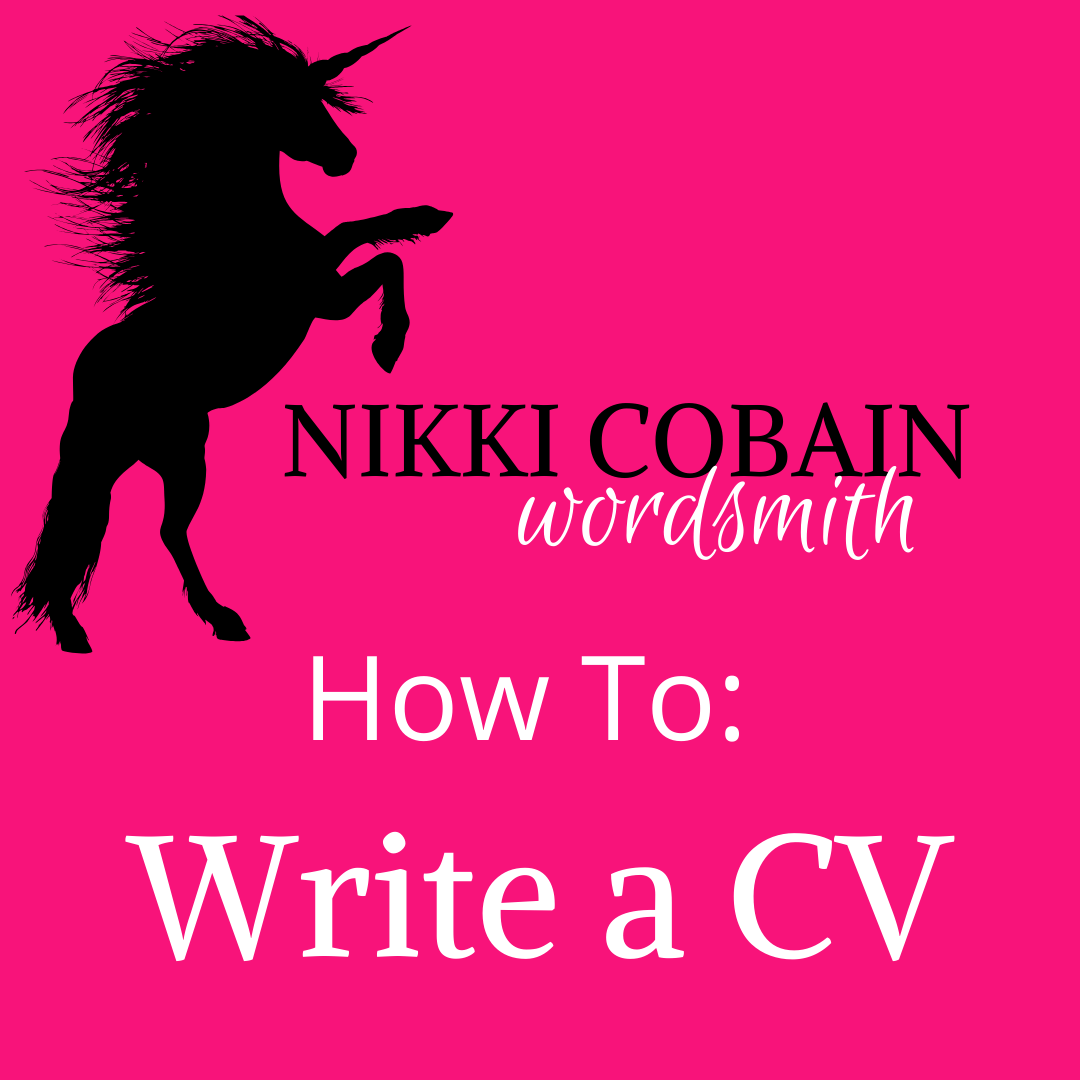
When it comes to job-hunting, your CV is what a recruiter and potential employer will see. They will not necessarily know you professionally (or personally) – so that document needs to provide them with the information they need.
Your CV needs to outline why you are the best candidate for their advertised job – why they should pick you out of every applicant, why your skills are the most relevant, and why you would be an asset to them.
According to Reed, a recruiter will decide in the first seven seconds of reading your CV whether to continue your application – so the first thing to get right is the way it looks.
Format
A CV that is easy to read, is organised and neat, is something that will help recruiters want to read more.
Nobody wants a big block of text in tiny print. If you take a look at any of the CV templates available in MS Word or online, they break up the information into easy to read boxes – this might be more suitable for you.
Using titles to help with your layout will make it easier for a recruiter to find the relevant information that they are looking for – and this will help you to include only the most relevant information.
When thinking about fonts, avoid using one that is difficult to read. This means that script-style fonts shouldn’t be used – they might look fancy, but they are distracting. Remember that this is a professional document, so Comic Sans is not an option – you aren’t creating a poster in school here.
Stick to basic typefaces, like Arial or Times New Roman for the best results. These are clear, easy to read and print well.
Your text should be 11-12pt and single spaced; and don’t make your titles too big. 14-16pt should be fine – you can make them bold or underline them, but titles don’t need to be bold, underlined and italic as this can be distracting.
Whatever font you use, be consistent throughout the CV. Make sure that the font matches all the way through; if you are copying and pasting information from another document make sure it has pasted with the same formatting.
Avoid graphics in your CV. Making something look more interesting through graphics might seem like a sure-fire way to get noticed, but when it comes to the ‘readability’ of your document, graphics impinge on white space and make the CV look cluttered. Remember, that if your CV is printed, the likelihood is that it will be printed in black and white – so graphics are not going to look great. Graphics can be gimmicky!
When you are considering the format of your CV, the most important thing to remember is that the information should be brief and relevant. Avoiding unnecessary waffle will make the information you do provide stand out.
Sections to Include
Contact Details
In the header of your CV, make sure that your name and contact details are prominent. Recruiters will need to know how to contact you, and this is where you need to make sure your information is correct!
Include:
• Full Name
In this age of social media, you will be researched. This means that your online profiles will be looked at, this may be a good time to ensure that they are a good representation of you (or at the very least increase your profile security so it is set to friends only)
• Professional Title
Good practice is to use your current job title. However, if you are changing career, or looking to get a promotion, then match this to the job description (more on this later!)
• Email Address
When adding your email address, make sure it is professional – not the one you set up at age 15. Asking a recruiter to contact you on SexBomb69@hotmail.com doesn’t give the best impression
• Telephone Number
Mobile numbers are fine here; don’t worry about including your home number if you aren’t likely to be around to answer it. If you have a recorded message on your mobile phone answerphone, make sure it is suitable for a potential employer to hear!
• Home Address
Full address with postcode is fine here – pretty straightforward!
• LinkedIn Profile
Make sure your LinkedIn profile matches your CV in terms of employment and experience – LinkedIn is a wealth of information and networking opportunities and can make a real difference in your job search. There are jobs posted on LinkedIn too – you can search for hundreds of thousands of jobs there!
Don’t forget, when you are creating this information it needs to be concise and relevant – a bullet point list is fine.
Summary (Personal Profile)
This is arguably the most important section in your CV, and where you can really shine. In about 100 words, you want to sell yourself in a way that makes you invaluable for the role you are looking to get.
Be specific – sell your skills that suit the job you are applying for. This is so important – and why you shouldn’t send the same CV to every recruiter! Mention the name of the organisation you are applying to and show how you can solve their problem.
For example, if you are a telemarketer, you could say:
“Experienced telemarketer looking for a new challenge”.
This is true, but not really selling yourself! A better sentence would be:
“Experienced telemarketer looking to help Big Company create new opportunities by leveraging my skills in overcoming objections”
This is specific, aimed at the organisation, and highlights a key skill that you have. When you are writing this part, make sure you avoid meaningless buzzwords and ‘corporate speak’ – but do use industry-specific terminology if it is relevant.
Skills
To make the most of this section, list every single professional skill that you have. It might be a good idea to create a simple spreadsheet for this – you will likely need to use this for a few applications, so it is important.
Remember, this needs to be professional skills. So, although you might be exceptionally good at belly dancing, this isn’t a professional skill!
Create two separate lists of skills – hard skills and soft skills.
• Hard Skills
These are skills that are teachable and measurable. Reading, writing, and maths are hard skills, as are your ability to use computer programs.
Your hard skills should demonstrate your proficiency in using software. If you have qualifications in these programs, then that is even better. Be sure to add your level of skill next to each one – be honest! Basic knowledge is ok.
• Soft Skills
Soft skills are things that you can do that will make you a good employee. Timekeeping, etiquette, communication, and listening skills all feature here.
When you have your list, look at the job description for the role you are applying for. Look at the skills they require for the job – and then cherry-pick the skills you have that match.
Listing dozens of skills might seem like an easy win, but this can harm your chances if the skills you list are not relevant. You should have 6-10 skills listed in your skill section that highlight your specific abilities.
Work Experience
Your work experience section should be more than just a list of where you worked, when you worked there, and your job role.
Recruiters want to see that you have had relevant experience – so make sure this is prominent. Focus on your achievements, use action verbs to describe what you did, and keep it brief.
Try and highlight a specific achievement that has measurable results. For example: as a telemarketer, you managed to cold call a business, nurture that lead and turn it into a paying customer - highlight that. Use hard numbers if you can – if that business was worth £50,000 to your company, that is an achievement to share.
Each job that you have had should highlight a relevant skill and/or achievement that will show the recruiter that you are the best candidate for the role.
Education
If you have a good amount of relevant work experience, then listing all your GCSE results aren’t necessary if you have achieved any post-secondary qualifications. Make sure you highlight any undergraduate/post-graduate education as well as industry-specific training and qualifications.
If you are fresh out of education and lack work experience, then this section should be more prominent.
You can add some more detail here too – perhaps your dissertation title (if it is relevant) as well as extra-curricular activities and achievements.
Additional Sections
This is your time to shine! In this section, you can include related information that will set you apart from your competition.
Here you can add information about the following:
• Professional Affiliations
• Conferences Attended
• Additional Training
• Industry Awards
• Volunteer Experience
How to Explain Gaps
It is not unusual for there to be gaps in your work history. The best thing to do is be honest about it – recruiters will notice, and if you try to hide them, or worse – lie about them, you will be found out.
Whatever the reason for the gap, make it a positive one. If you were out of work due to unemployment, be ready to explain that you were refining skills relevant to the market. If you were travelling, highlight the personal development that took place.
You may not need to mention it on your CV in detail but acknowledge any significant gaps briefly.
Further Information
Writing your own CV using these points should help you to provide a comprehensive overview of your skills and abilities. By providing the right information in the right way, you can set yourself apart from your competition, and really tell your prospective employer how you can improve their business.
CV writing is not an easy skill to master – but fortunately, there is help available. As I mentioned earlier, MS Word has several types of CV template available (known as resumes – it’s an American software).
There are CV templates available all over the internet too. Check out some of the more reputable sites – like Reed
and CV Library
– to make sure that you are getting industry-specific templates.
If you are short on time, why not hire someone to write for you? Getting an expert to create your CV will give you the confidence that all your information has been presented in the best possible way.
Copywriters often offer CV writing as a service – I recommend using LJB Business Services
for yours – fast, efficient and friendly CV creation that works for you. Laura can be contacted on Facebook and is very responsive!
If you have found this information useful, then please share it!